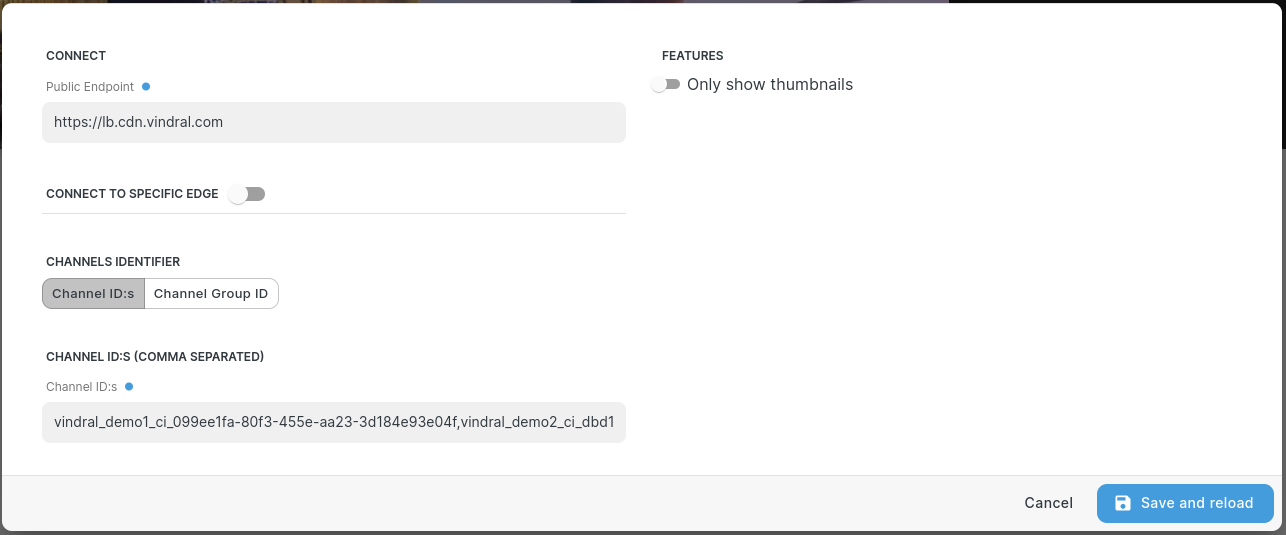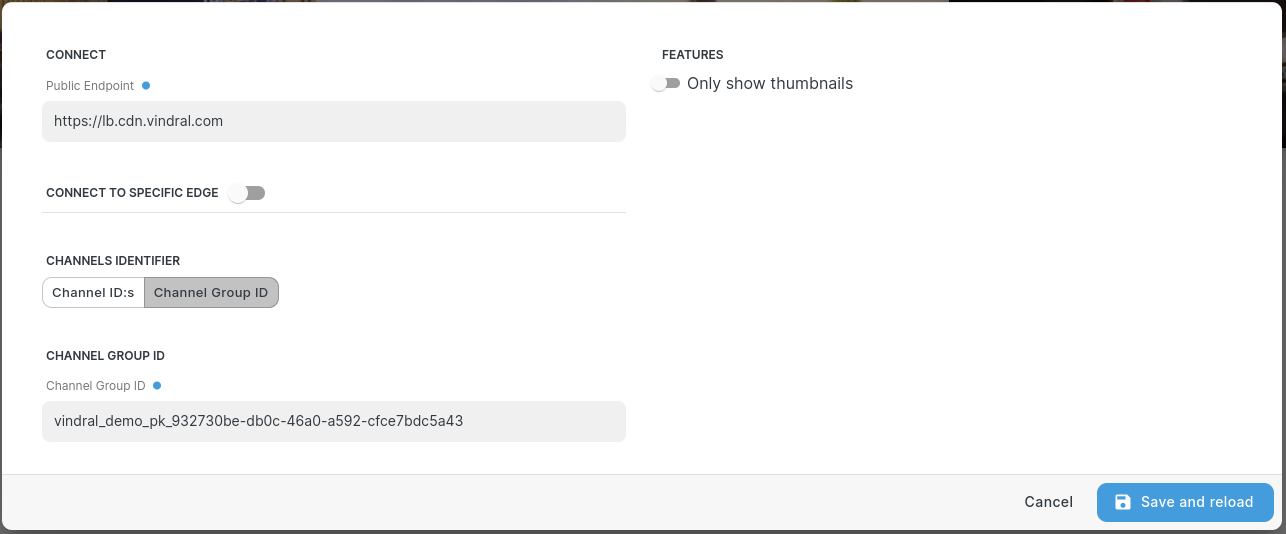Grid View Player
The Vindral Grid View is a tool for viewing multiple Vindral channels simultaneously. Not meant for end users, its primary use is to give channel managers an easy and accessible overview of multiple channels.
Use the Grid View to display a custom set of Channel IDs or all channels in a channel group. The grid will adapt to up to 5 channels on a single row. Additionally, there is a setting for only showing the channel thumbnail rather than the actual player.
All of this is configured in the settings menu. Settings are also persisted in the query parameters, so saving the URL after configuring your preferred settings can save you the job of performing the configuration again.
Channel IDs
To configure the Grid View with multiple Channel IDs, put your desired Channel IDs in the input field separated by a comma.
Channel Group
To use a channel group instead of multiple Channel IDs, set the CHANNELS IDENTIFIER switch to Channel Group ID and enter a channel group id instead.
Thumbnails
If the feature Only show thumbnails is selected, the grid will display periodically updated channel thumbnails instead of a player for each channel.
This feature helps decrease the load on the device displaying the Grid View and reduces the overall things happening on the screen.
Connect to specific edge
There is also a setting for connecting to a specific edge. For testing purposes, this can be done to bypass the load-balancing of edge servers and connect directly to the specified edge.
Self-hosting Grid View
The Grid View is also available for self-hosted solutions.
Contact us for more information.