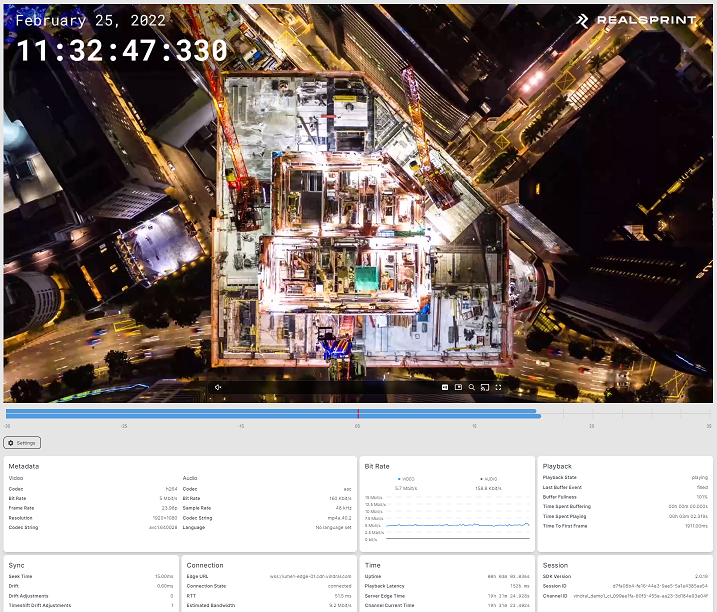Using the QoS Client
The Quality of Service Client (QoS Client) is a tool for viewing Vindral Live channels. Not meant for end users, it is primarily used for monitoring Vindral Live channels, making it easy to view key metrics, quality, and performance. We recommend using it for debugging issues and for testing out new configurations.
The QoS Client can be used without software development skills or previous experience with live streaming.
Watch the QoS Client in action for the Vindral Live demo streams.
Capabilities
The QoS Client provides metadata and metrics information such as used codecs, current bitrates, buffers, events, and available bitrates. It is also possible to enforce different client configurations. Most configuration available to the Vindral Web SDK is also easily accessible within the QoS Client.
Note that modifying parameters only change that specific player. Nothing is changed on the backend side, and nothing affects other viewers.
Compatibility
The QoS Client can run on any browser supported by the Vindral Live Client SDK (such as Chrome, Firefox, Safari, and Edge).
The QoS Client is not compatible with other streaming solutions.
Self-hosted QoS
The QoS Client is available as a separate package for customers who want to host it on their infrastructure.
Contact us for more information on self-hosting.