Restreaming
Restreaming is a powerful tool that enables you to broadcast your live stream simultaneously across multiple platforms such as YouTube, Twitch, and Facebook. This technique significantly expands your reach and maximizes your impact.
Settings up restreaming
You can configure your restreaming settings in the Vindral Portal. The restreaming options are located in the Details section of the channel you wish to add restreams to, as illustrated below:
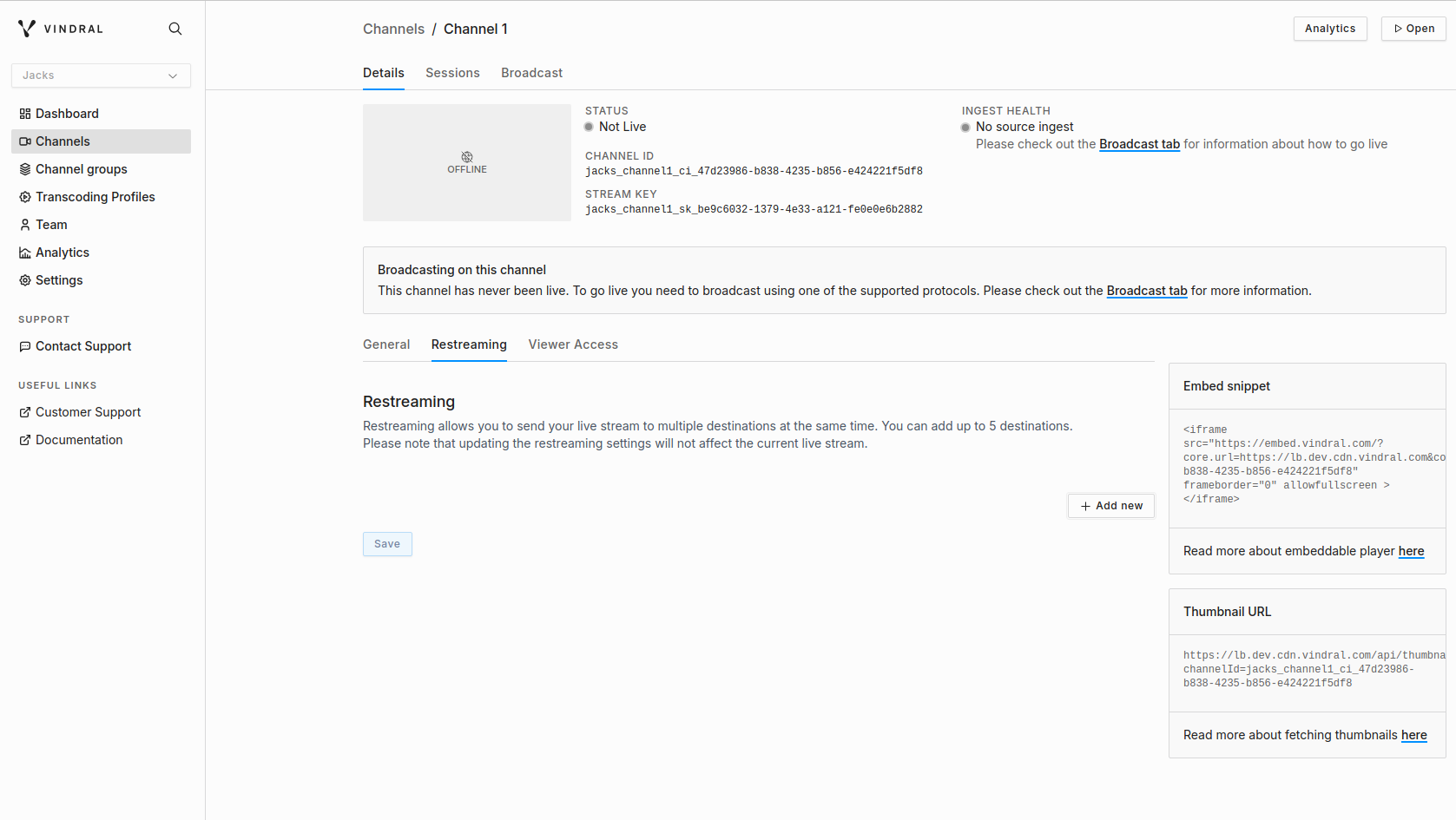
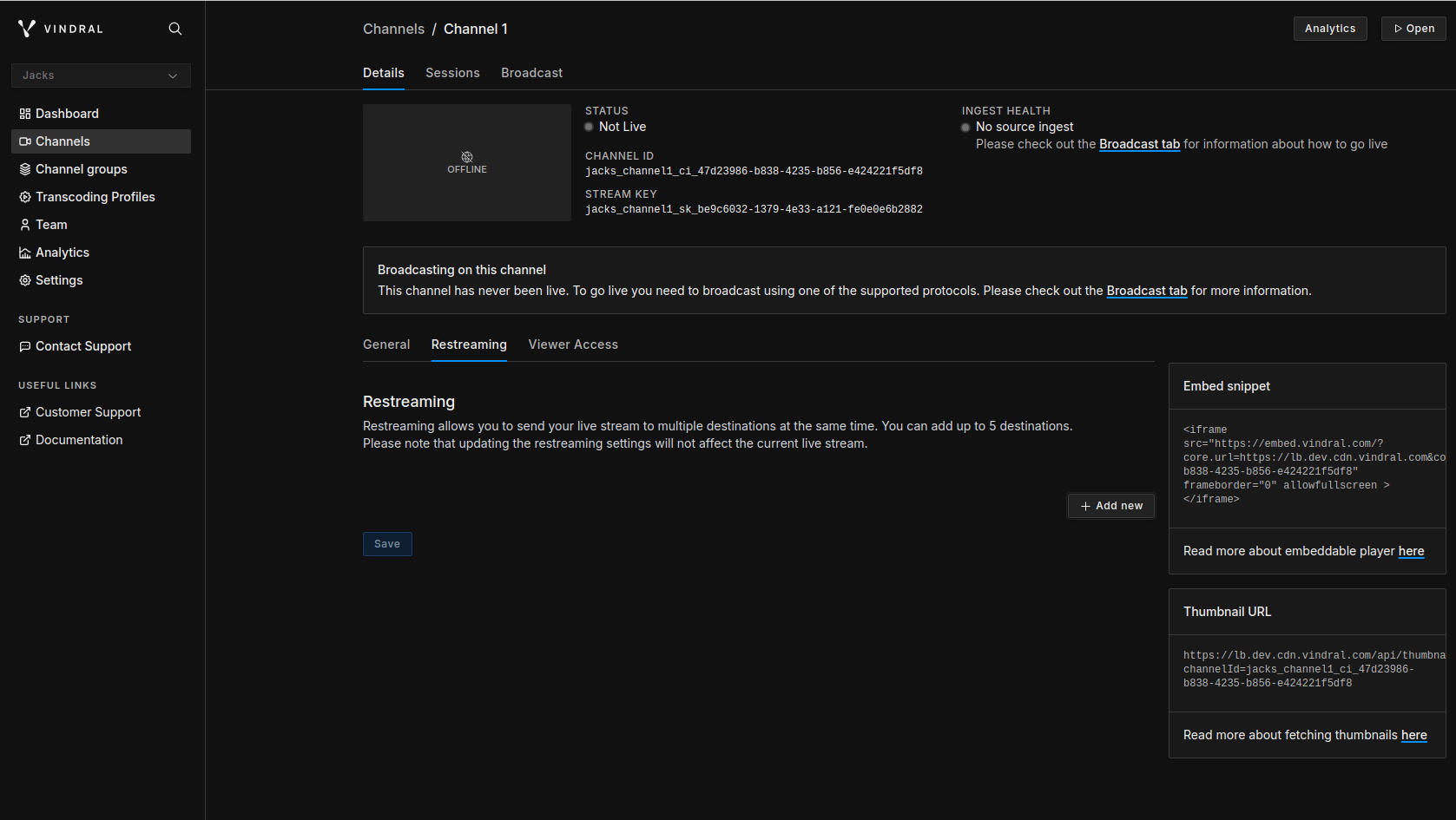
Add RTMP Destinations
We allow you to add up to five RTMP destinations per channel. These destinations are the platforms where you want your stream to be broadcasted, such as YouTube, Twitch, or Facebook.
Here's how you can add a new restream. Enter the RTMP URL destination and choose if it should be enabled or not:
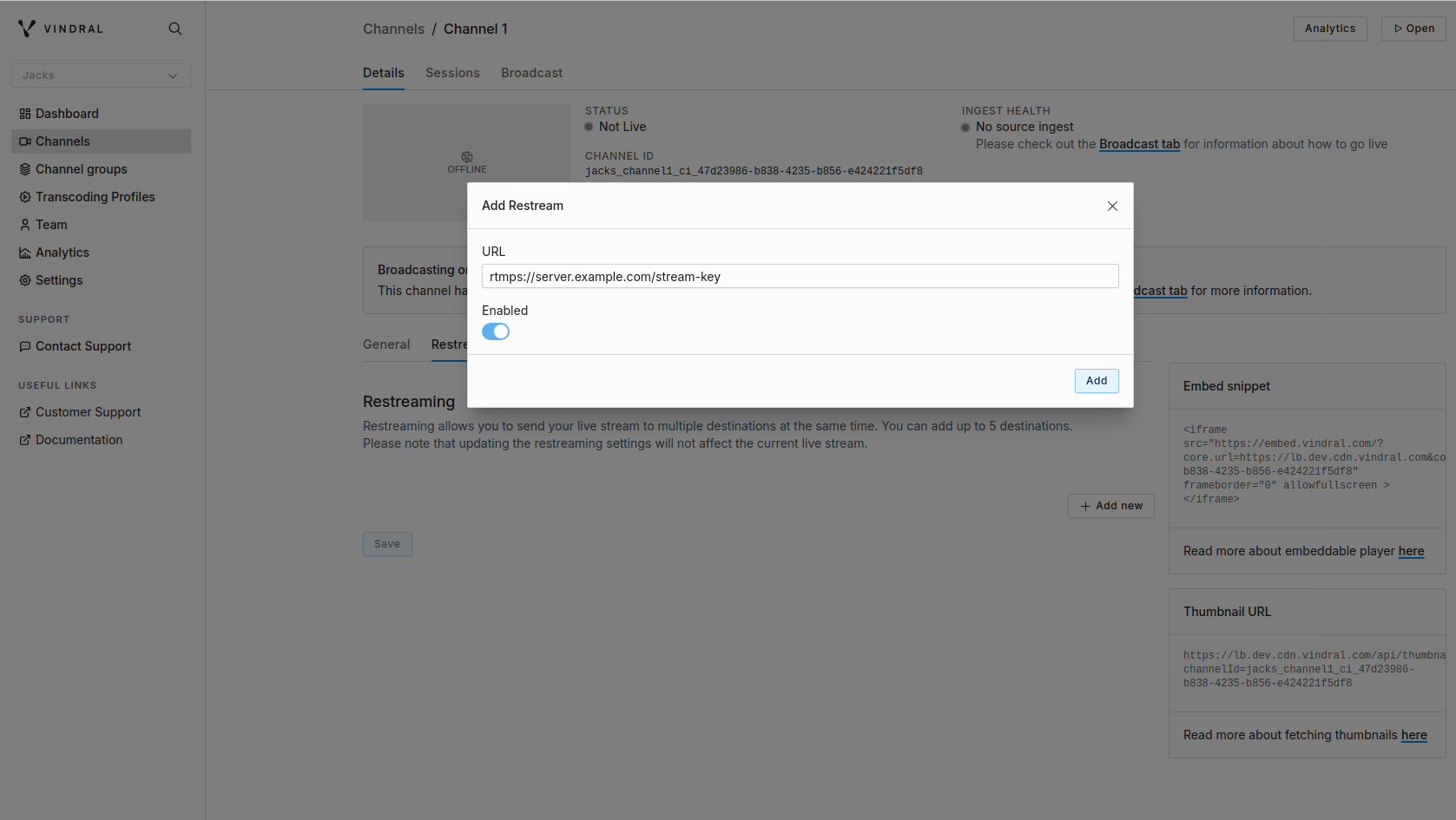
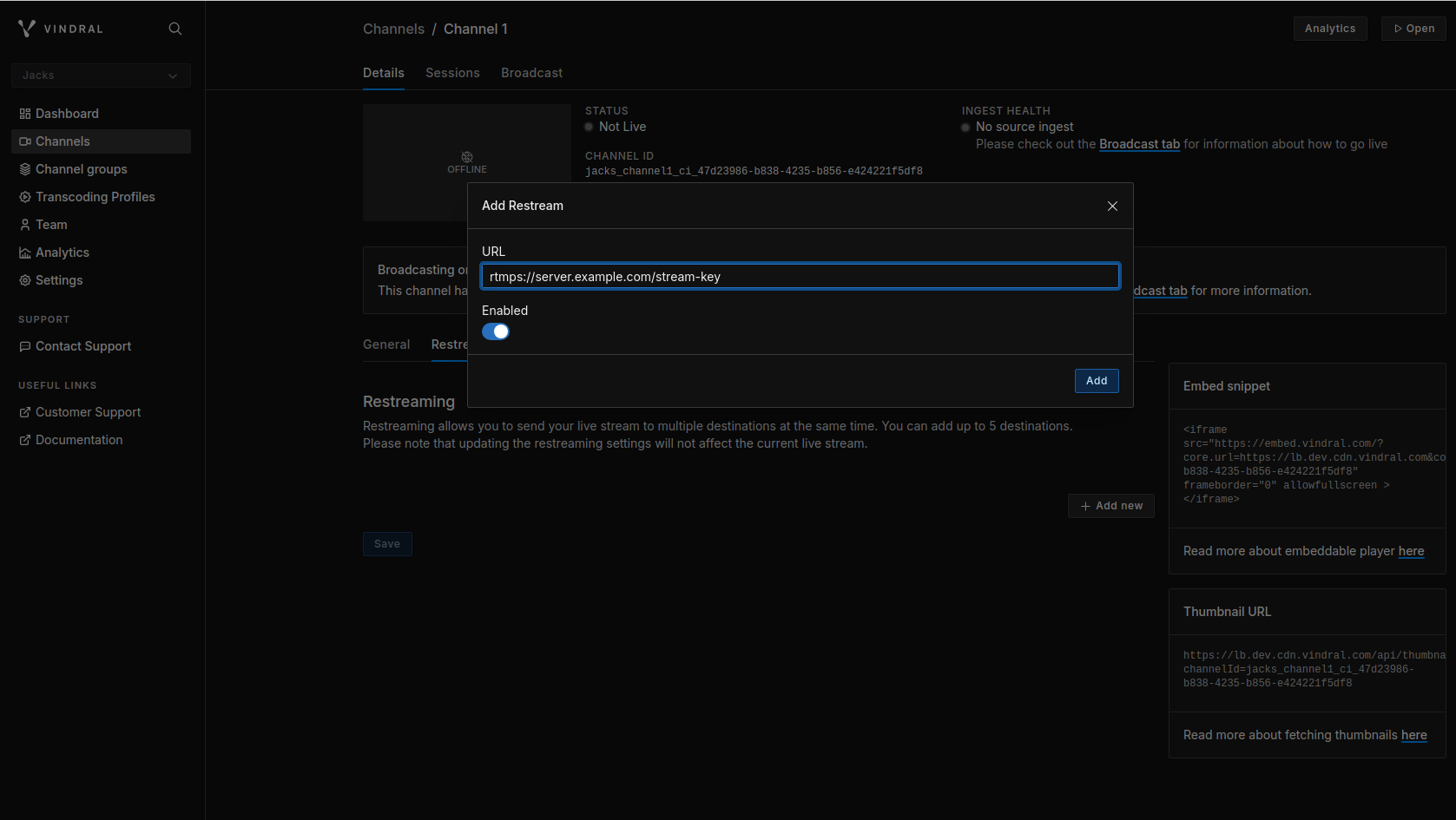
After you've added your restreams, they will be listed for the selected channel. Here, you can edit and delete your existing restreams:
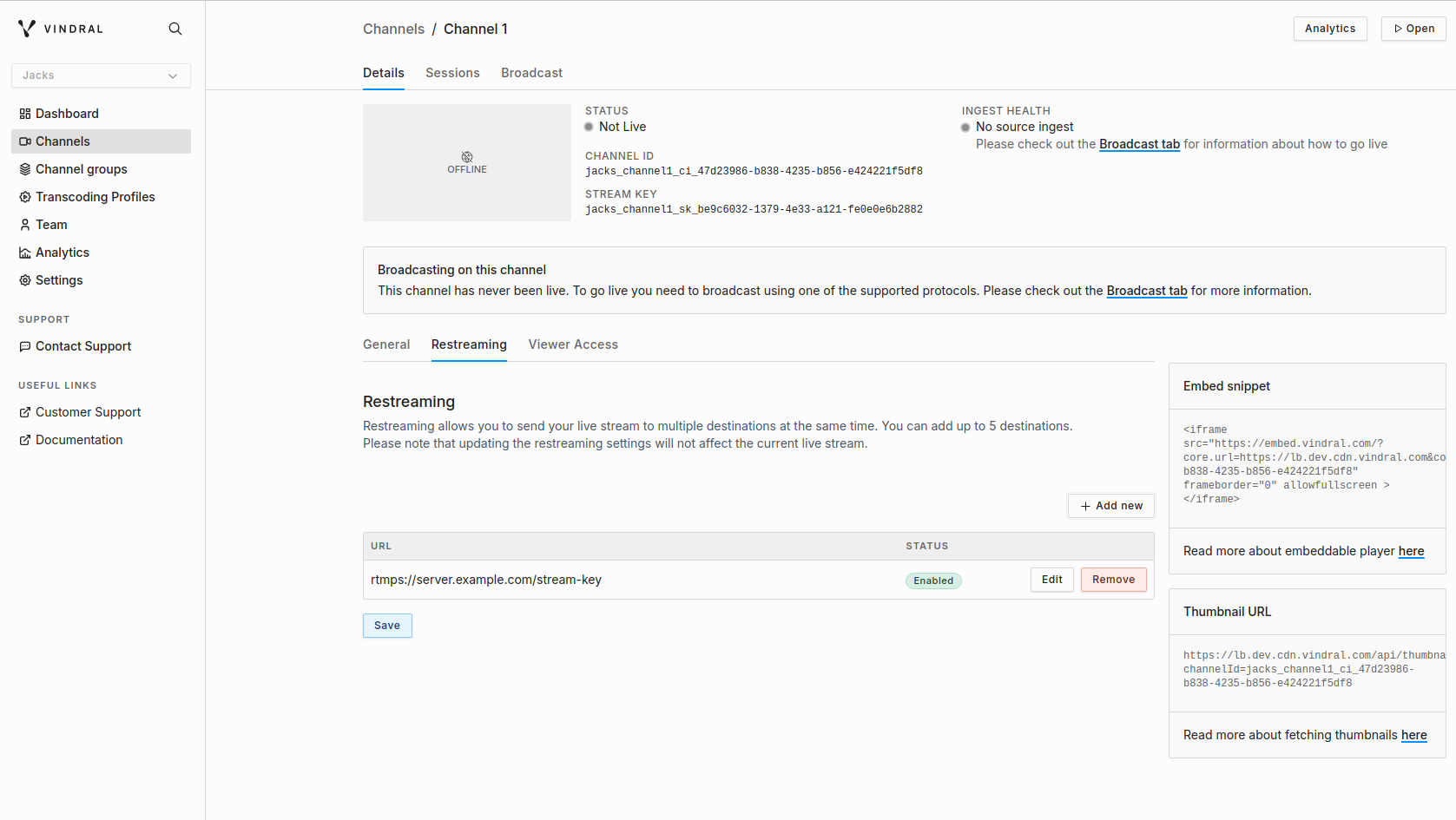
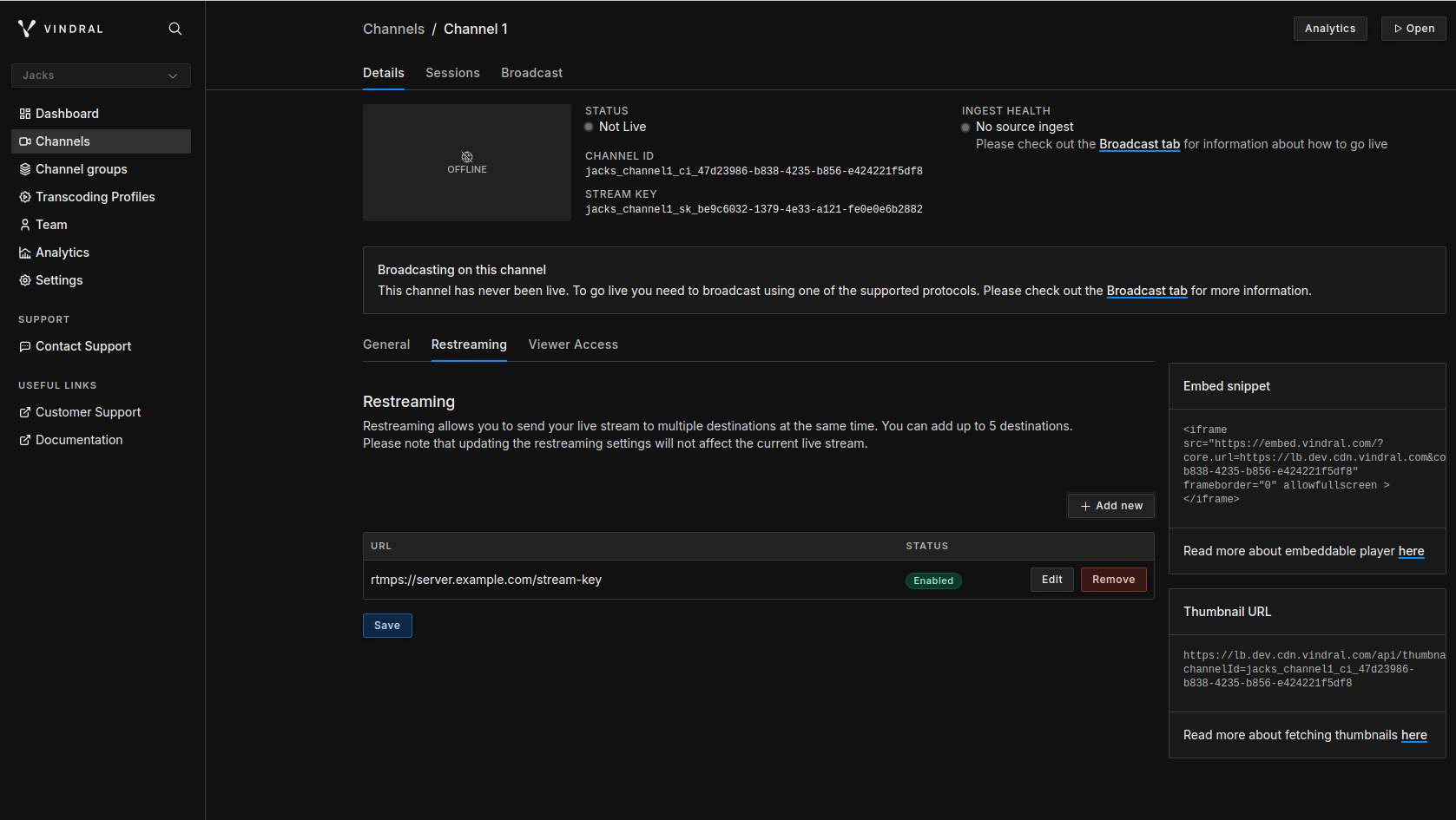
Ensure to hit Save to preserve your configured settings.
Connect Your Streaming Platforms
To connect a platform, you'll need to provide the RTMP URL for that platform. This URL should include the stream key, which is a unique identifier for your stream on that platform. This information can usually be found in the platform's live streaming settings.
Each streaming platform may have its own specific setup process, so be sure to read their documentation and help guides for detailed instructions.
Start Streaming
Once everything is set up, you can begin broadcasting. Your stream will be transmitted to all the RTMP destinations you added.
If your channel is already broadcasting while you're modifying your restreaming settings, you will need to restart the broadcast for the new settings to take effect.